Your Schedule, Smarter — and Worth +$3,600 More a Year
StyleSeat's scheduling tools make it effortless to manage appointments, cancellations, and rebookings—all from one place. Whether you're behind the chair or on the go, your calendar runs itself. On top of that, StyleSeat helps pros earn an extra $3,600 a year by filling last-minute cancellations automatically.
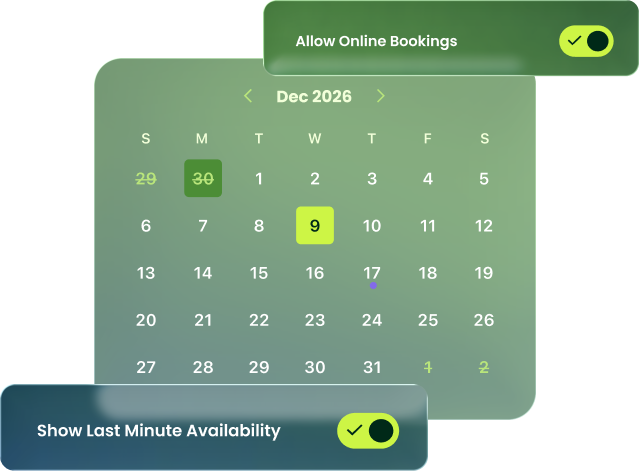
Manual Scheduling and Missed Revenue
Last-minute changes, double bookings, and endless DMs make it hard to stay on track. Traditional scheduling tools manage time—but they don't help you make more money.
StyleSeat does both.
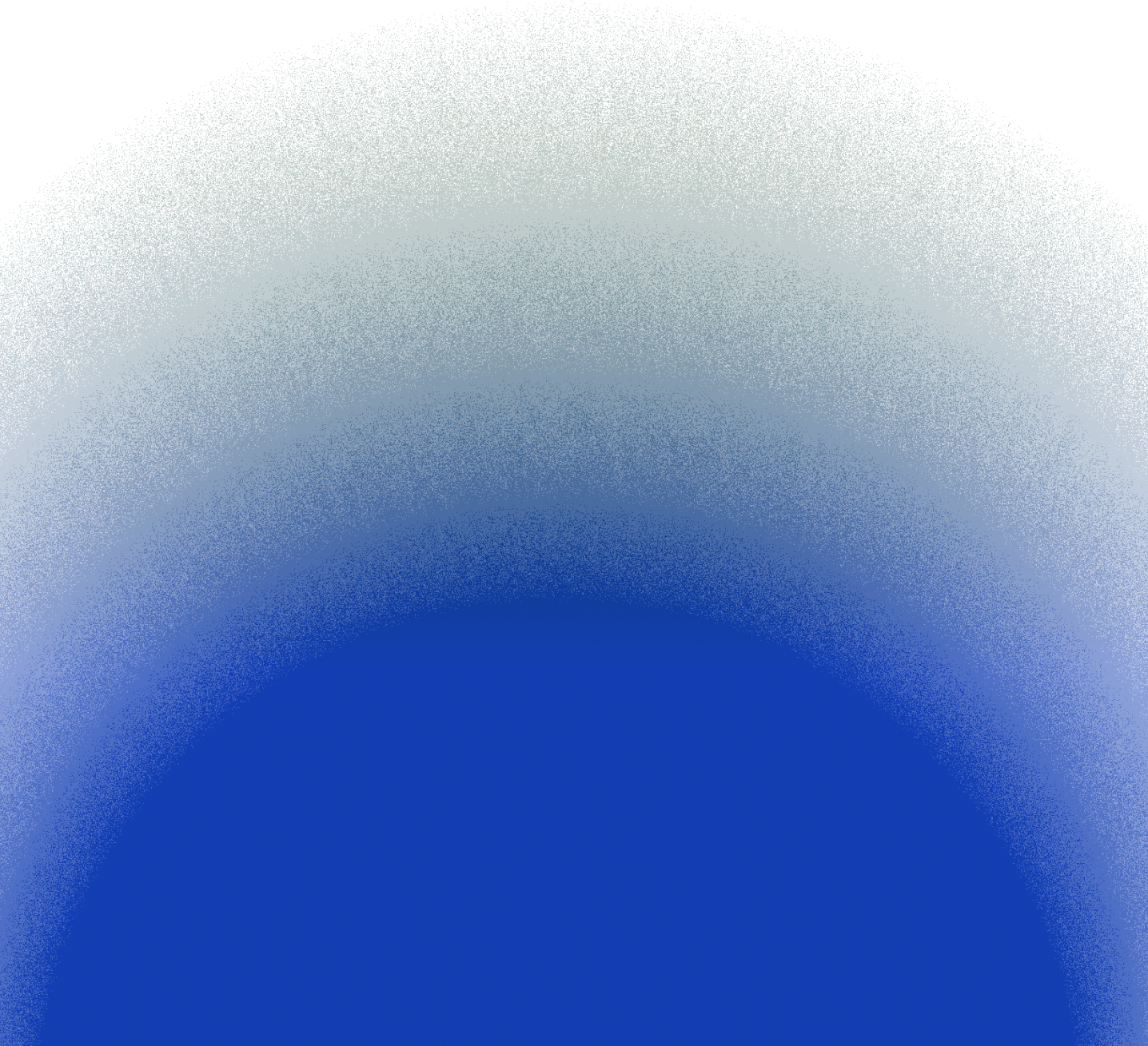
.png)
Smarter Scheduling for Every Service
Real-time updates keep your availability accurate across all devices. Clients can self-book, reschedule, or join a waitlist automatically. Automated confirmations and reminder texts keep appointments secure. You stay in control, clients stay informed, and no slot goes unused.



Waitlists That Work While You Work
When someone cancels, StyleSeat finds another client to fill the space. StyleSeat targets high-intent clients likely to book quickly. Messages and notifications go out automatically.
Pros earn an average of $3,600 per year by filling cancellations.
StyleSeat automatically works to fill cancellations with high-intent clients
Reminder texts keep appointments secure

Recurring Appointments and Custom Availability
Your schedule should fit your lifestyle—not the other way around. Set custom hours, breaks, and blocked days in seconds. Create recurring appointments for loyal clients. Manage multi-service appointments with flexible timing.
StyleSeat adapts to your business, not the other way around.


schedule and earn more?
Join thousands of beauty professionals using StyleSeat to grow their business.

The automated waitlist fills your schedule faster by offering open spots to clients on your list the moment a cancellation happens. StyleSeat automatically notifies them, so you can keep your calendar full without lifting a finger.

Yes. Clients can easily reschedule appointments through their confirmation or reminder messages — no manual back-and-forth required. You’ll be notified instantly when a change is made.

Recurring appointments let your regulars lock in their preferred times in advance. You can set the frequency, duration, and end date, so clients always have their spot — and you can plan your calendar with confidence.








