Introducing StyleSeat Messaging
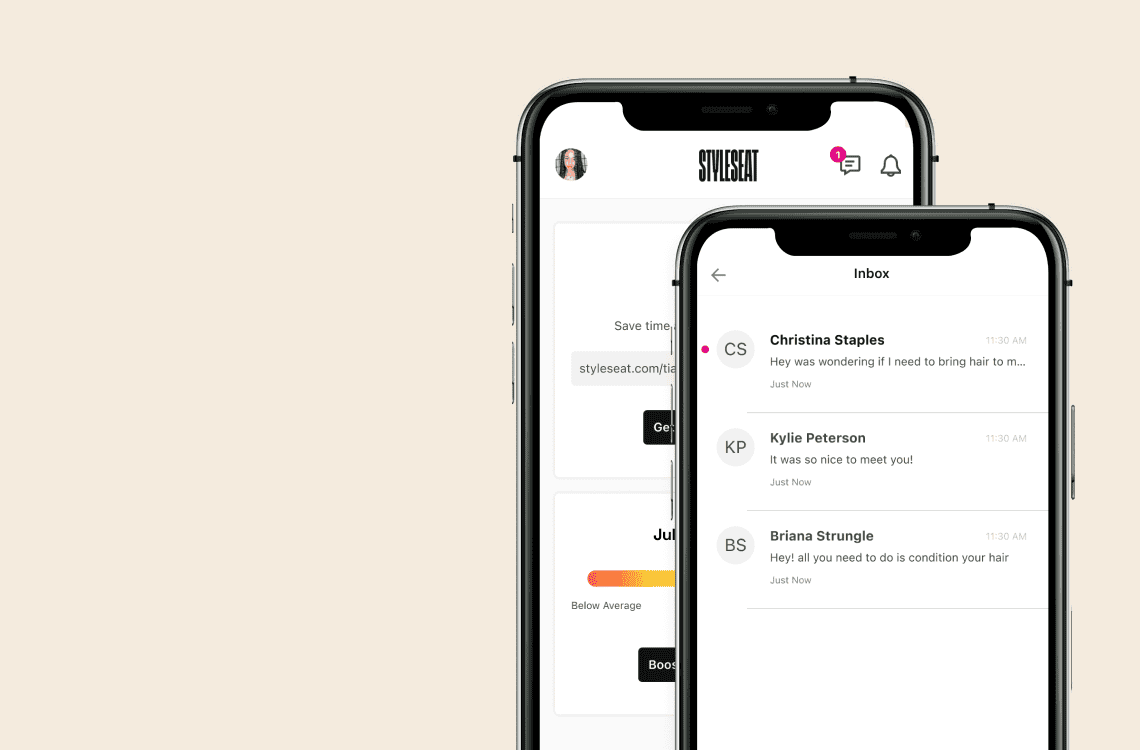
We know how overwhelming it can be to keep up with endless calls, text messages, and DMs. So we’re excited to provide a solution that will keep you and your client communications organized. Introducing StyleSeat Messaging, your go-to place for all your important appointment conversations — consolidate all your client communications for easier management and never lose track of a message again!
Why Should You Use StyleSeat Messaging?
You’re able to secure new clients
A few reasons can make a client feel unsure about booking an appointment with a new professional: they may not be sure they are booking the correct service or are uncertain about the salon’s location or want to know how to prepare. As a professional, you understand the importance of building trust with your new clients. Start building trust right away by getting their questions answered with StyleSeat Messaging. Psst, clients that use StyleSeat Messaging are 3x more likely to book. Get started with this new feature today, and turn that profile view into a booking.
Pro Tip: Clients that use StyleSeat Messaging are 3x more likely to book.
Consolidate your messages into one place that’s easy to manage
With the number of calls, text messages, and DMs from social media platforms, managing all forms of communication while servicing your clients can be challenging — and it’s much easier to lose track of a message. StyleSeat Messaging allows you to keep a record of all of these conversations in one place. Plus, you won’t have to share your personal phone number with your clients, making balancing your career and personal life much easier.
Increase client confidence
Remember when we mentioned how building client trust is essential? With StyleSeat Messaging you can build a relationship with your new clients before they’re in the chair. You can send any pre-appointment preparation, request new clients to fill out a form, and get your own questions answered to help you prepare for the service (length of hair, hair type, color wanted, etc). Clients can also upload and share their latest photo inspiration, allowing you to refer back to your inbox whenever needed.
How Can I Use StyleSeat Messaging?
You can now view client messages by clicking the messaging icon at the top of your screen to navigate to your messaging inbox. After clicking into your message inbox, you will be able to view and respond to messages. You will see a list of all your messages with a preview of the client’s name and response.
I’m a Client. Why Should I Use StyleSeat Messaging?
StyleSeat Messaging allows you to book an appointment with your new beauty professional confidently. Message your StyleSeat professional to ensure you’re booking the correct service, inquire about salon location, send photo inspiration for your appointment, and more. Get the answers you need straight away so you can get excited about your upcoming beauty session and have no worries when you get in the chair.
How Can I Message a Professional?
You can message your professional through the Message button on their profile. Once clicked, you will be directed to a message screen to write and send your message directly from the app/mobile web. You can also message your professional on your “Appointment Details” page after booking.
For more information about StyleSeat Messaging and to answer some frequently asked questions, please visit our support article for professionals and clients.



