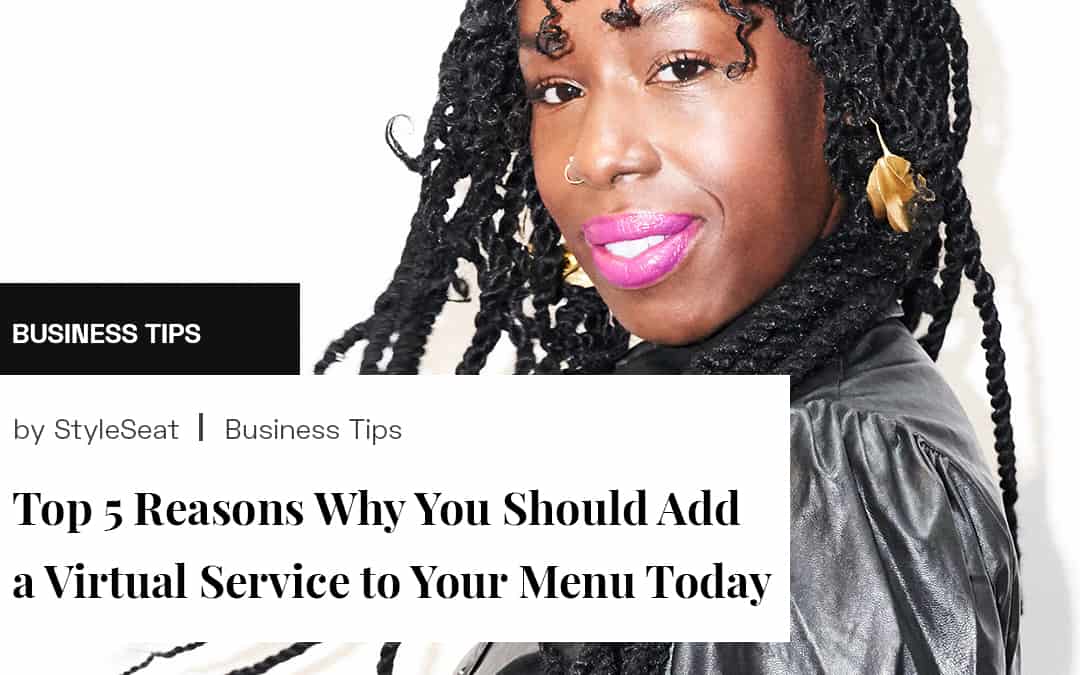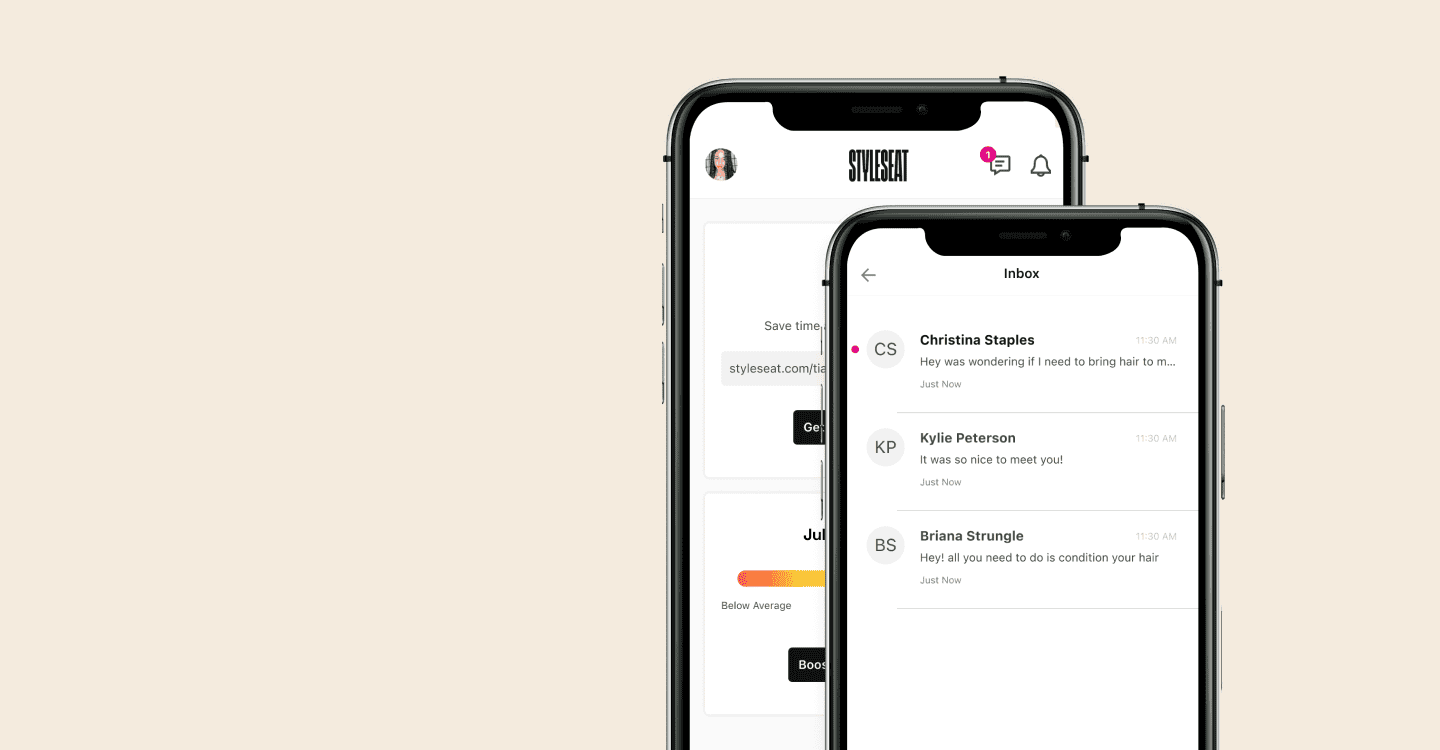New! Introducing Default Service Descriptions

Polish your profile without lifting a finger with default service descriptions.
How it Works
If you’re listing one of the top 100 services on your Service Menu without a description, we’ll automatically add one for you. Each description is carefully optimized to capture your client’s eye and attention. But, you can always customize or remove default service descriptions.
Why it Matters
Clients love details. In fact, clients are more inclined to book a service when it’s listed with a description. Meaning, adding service descriptions to your Service Menu can help you land more bookings.
Add Your Own Spin
Customize your service descriptions with your own personal spin. You can update your descriptions by editing each service on your Service Menu. When crafting your copy be sure to:
- Be as descriptive as possible.
- Highlight what makes your technique different and unique to you.
- Avoid writing in all caps — it can come off as HARSH.
- Tell your clients how to prep your service if needed.
For more ways to perfect your profile, explore how to optimize your StyleSeat profile.