Having Trouble Adding the Instagram Book Button? Here’s How:

With over 200 million people visiting Instagram daily, adding the Instagram Book button to your profile is a no-brainer for stylists. Attaching a clear call to action to your page is an easy way to convert your Instagram visitors into paying customers. But for many beauty and grooming professionals, implementing the integration onto your Instagram account is far from seamless. If you’ve had difficulty adding the Instagram Book Now button to your Instagram profile, don’t worry. We’ve got you covered.
Upgrade Your Instagram to a Business Account
As a stylist, you likely already have an Instagram business account. If you don’t, start there. Instagram business profile gives you insight into your followers, lets you add a link to your bio, and most importantly, allows you to add action buttons like the coveted Book Now. Making the switch to a biz account is as easy as clicking Edit Profile, then selecting Switch to a Professional Account. For step-by-step instructions, check out Instagram’s how-to article to get up and running.
Link Your StyleSeat Profile
Now for the (relatively) easy part — linking your profile. If you’ve tried to link your StyleSeat account before Instagram’s latest update, chances are the steps have changed. Follow the latest steps below:
1. Go to your business profile on Instagram
2. Select Edit Profile
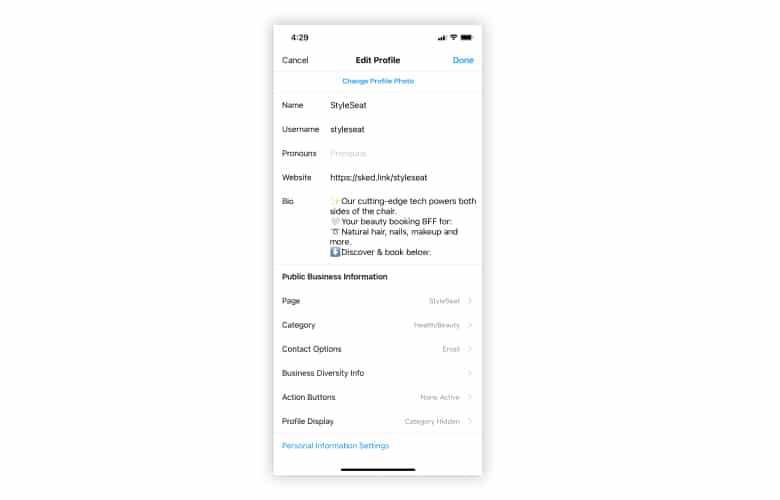
3. Tap Action Buttons

4. Select Book Now
5. Select StyleSeat
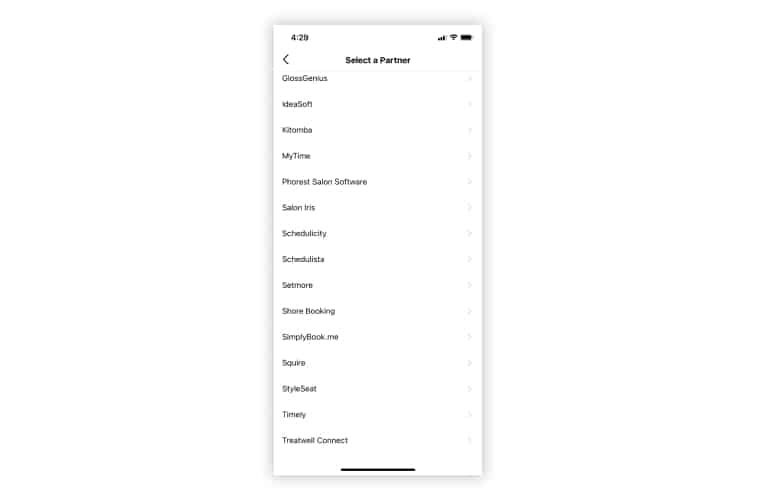
6. This will pull up a StyleSeat login page
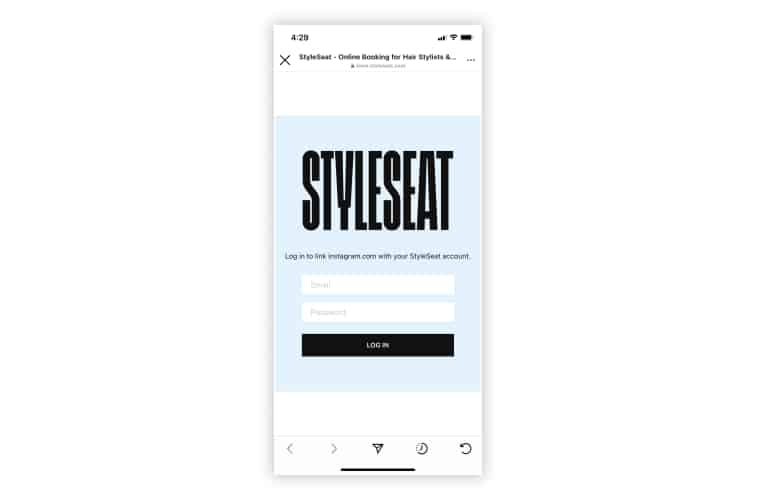
7. Enter your StyleSeat username and password to integrate your Instagram business page with StyleSeat
8. Click Continue
9. Head back to Instagram to view your brand new Book Now button
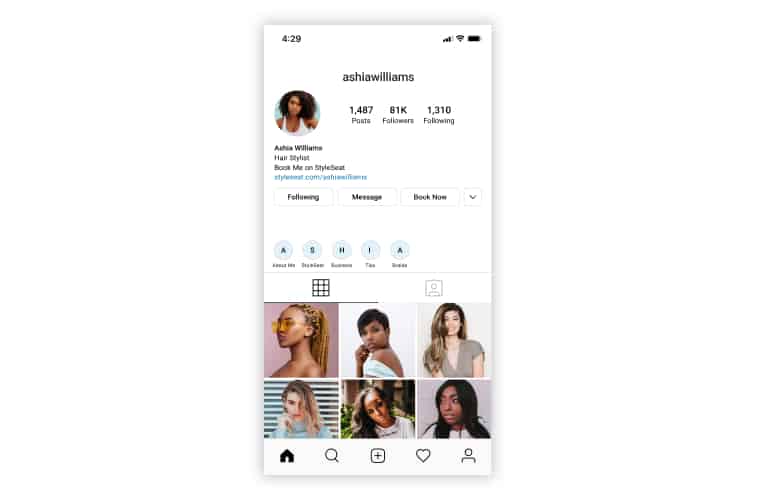
Get the Latest Version of Instagram
If you’re having issues connecting your StyleSeat account, make sure you have the most up-to-date version of Instagram. Not sure if you have the latest version?
For iPhone:
- Open the App Store
- Tap your profile icon at the top of the screen
- Scroll down to Instagram, if you don’t have the latest version tap Update (if it says open next to your app, then you have the latest version)
For Android:
- From the Play Store home screen, tap the Menu icon
- Tap My apps & games
- Tap Instagram to update to the latest version
Need Help? Contact StyleSeat
Still having trouble adding the Instagram book button? Feel free to fill out this contact form and we’d be happy to help step by step!
Ready to grow your business with the Instagram book button and more? Try StyleSeat.
Frequently Asked Questions
1. What is an instagram button?
Once an instagram user visits your page, you can entice them with relevant call to actions with an instagram book button. These book buttons act like a contact button where users can directly do things like call, text, or email your business.
2. What are the benefits of having a social media platform like Instagram?
Having an Instagram page is beneficial for your business because nowadays everyone is on social media. Your clients can post photos or an Instagram story that you can easily feature to highlight your work. New clients may be scrolling on their Instagram feed, click on your profile page, then use the action button for a booking.
3. How long does it take to add an Instagram button?
Following StyleSeat’s instructions, adding an Instagram button can be as quick as a few minutes. Before you add a button be sure to strategize which call to actions would suit your business best.



