How to Tag Photos in Your StyleSeat Gallery
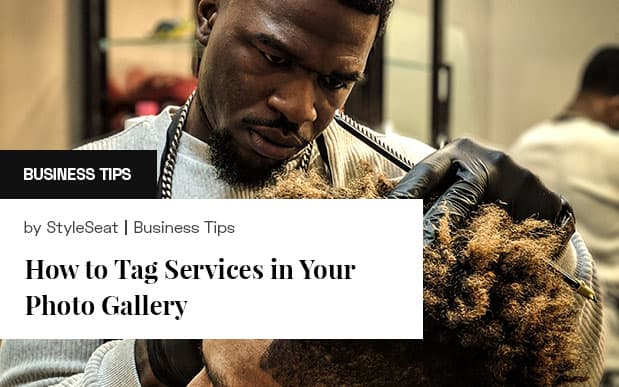
In order to grow your business, you need to show up online. Help new clients find your business (and improve your profile) by tagging photos.
What are Photo Tags?
With the help of the Photo Editor, you can tag the images in your photo gallery with services and client names.
Photos are a top priority for clients when it comes to finding a new professional. Filling your online portfolio with fresh pictures of your work is the best way to stand out from the crowd and capture new client bookings. Make your profile even more compelling by tagging your clients and services in your photos.
Including a service tag will help new clients find your business when searching for a new stylist or service. Plus, our data shows when pros include helpful content on their profiles (like great pictures and service descriptions) clients are more likely to book. Photo tags help your profile attract more views, earn more bookings, and ultimately improves your ranking in our search results.
How do I tag my photos?
From StyleSeat, navigate to Profile and click Photos. Here you can edit, add, and delete photos.
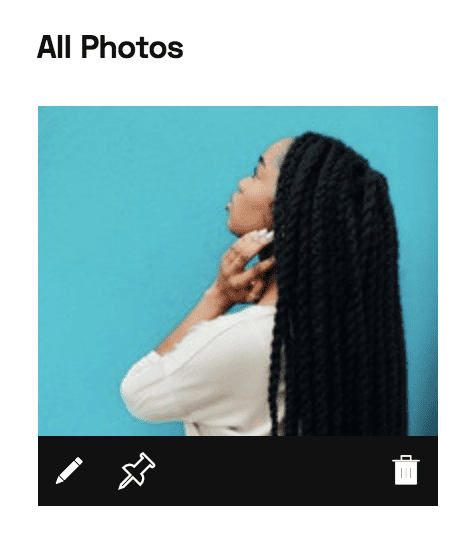
Click the pencil icon under each photo to tag a client, a service, and add a caption. Take the time to outline what makes your style unique and highlight your technique.
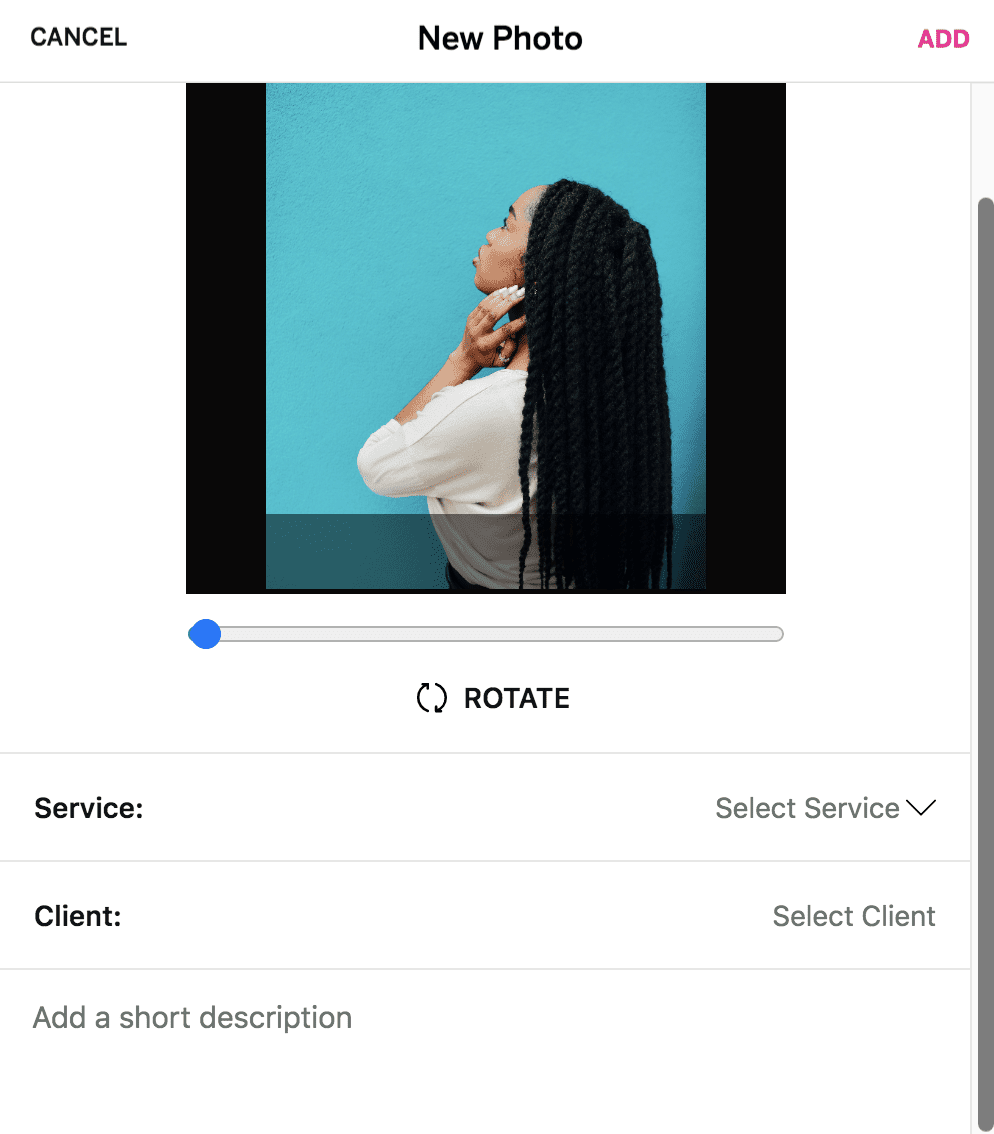
How do I tag a new photo?
When uploading a photo, you can use the Photo Editor to tag photos with a service or client.
Click the Service drop-down to select a service from your Service Menu. Additionally, you can tag your client with the Client dropdown. For more information, include a note about your technique or a photo caption in the Description box.
Need More Photos? Use Instagram Sync
Import your Instagram photos in real-time with Instagram Auto Sync. To set up Instagram Auto Sync, edit your profile, navigate to Photos, and click Add Photos. From here you can select Sync Instagram Photos.
Enter your Instagram login credentials and hit authorize. Once your account is synced we’ll pull the last 50 photos on your IG profile within the past 12 months. Have a few food shots on your feed? Don’t sweat it, you can delete any unnecessary photos from your StyleSeat gallery at the touch of a button.
For more tips on how to polish your online presence explore four ways to optimize your StyleSeat profile.



