How to Respond to Client Reviews

As a business owner, you need to respond to client reviews. If you don’t, you’re missing out on the opportunity to get important feedback, build relationships, and control the tone of your page. Think about it: If you aren’t engaging with reviews on a regular basis, how do clients know you’re even reading them?
If it’s not already a part of your marketing strategy, now is the time to start. Responding to each and every review can show your clients you are more than just a service — you are a brand, personality, and experience.
Leaving a public response to a review (positive or negative) can be tricky. The way you respond can make or break a potential client’s decision to book with you. Here are some tips to make sure each response you leave is professional, personalized, and represents your brand.
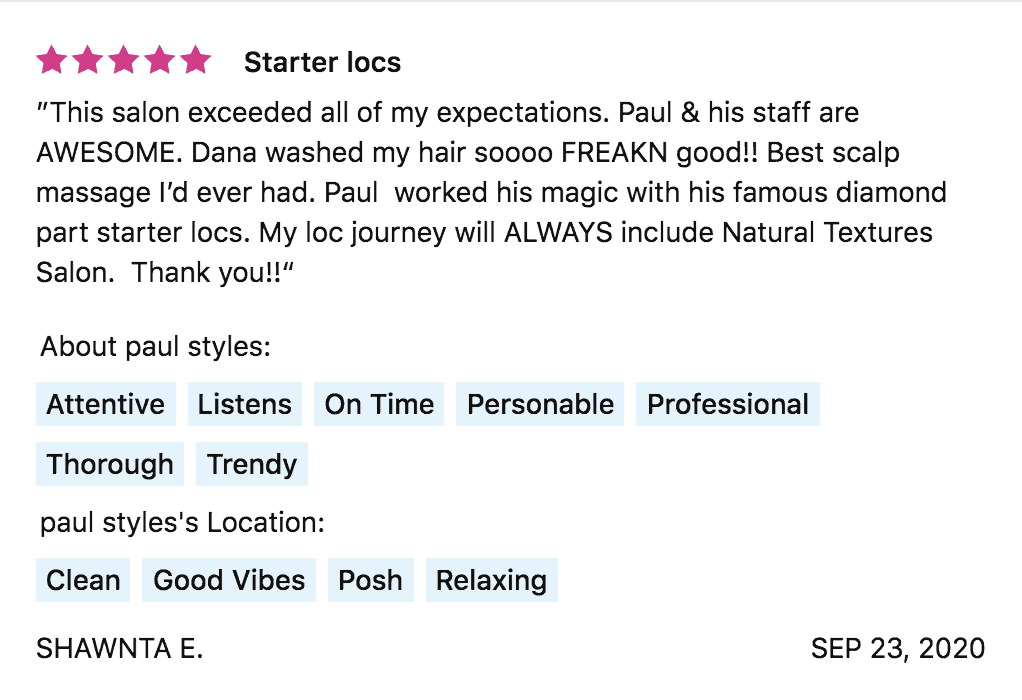
How to Respond to Positive Reviews
A common mistake business owners make is only focusing on negative reviews. Your strategy shouldn’t just be about damage control, engaging with positive reviews can help you build client relationships and turn satisfied customers into loyal clients who refer their friends and family.
Be Personal
Everyone likes to feel heard — make sure your responses are genuine and personalized so clients know you’re listening. Tailor each response to your client by using their first name and mentioning a detail from their appointment. This shows the client that their experience was important to you and you see them as someone you love to help (not just a paycheck).
Be Professional
Replying to positive reviews presents a great opportunity to build trust and establish your credibility as a stylist. In your response, feel free to give recommendations about other services or advice on how clients can care for their look outside of the salon. This reinforces that you are an expert and you care about your client’s needs.
How to Respond to Negative Reviews
Unfortunately, no matter how great your services are or how much your clients love you, negative reviews happen. It’s something every business owner has to deal with. Your first instinct might be to take it personally and get upset — don’t. In fact, if the majority of your reviews are positive, having a few negative ones proves to potential clients that your reviews are legitimate and not edited by you. Successful stylists have learned how to let go of the personal stuff, and instead, look at negative reviews as a branding opportunity.
Be Personal
Just like positive reviews, you should always use your client’s first name and thank them for their feedback. Even if you know the client is wrong, this response is not just for their eyes — it’s for all potential clients too. Let them know that you take feedback seriously and each experience is important to you.
Be Professional
As hard as it might be, great business owners take the high road and apologize. Even if you’re not sorry about the way you run your business, you can still be empathetic towards someone who didn’t enjoy their experience. You can say something like:
“Hi Julie, I appreciate the feedback and I’m sorry you didn’t enjoy your experience! I hold my services to a high standard and I’m sorry to hear they were not met during your appointment.”
This shows potential clients you have integrity, you hold your business to high standards, and above all, you are a professional. It’s never a good idea to start a long conversation publicly, especially when you’re speaking to a client who is upset. Instead, offer to contact them offline to resolve the issue:
“I just sent you an email with some additional questions! Let’s see what we can do to fix this : )”
Remember Your Brand
Responding to negative reviews quickly and professionally allows you to control the conversation on your site. Boost your image with potential clients by showing how reasonable you are and how dedicated you are to your brand integrity.
Even if the bad review is uncalled for, it’s still a public response — don’t make excuses, always apologize and offer to make it right.
Not signed up for StyleSeat yet? Learn more here.
For more social media tips, check out these articles:



