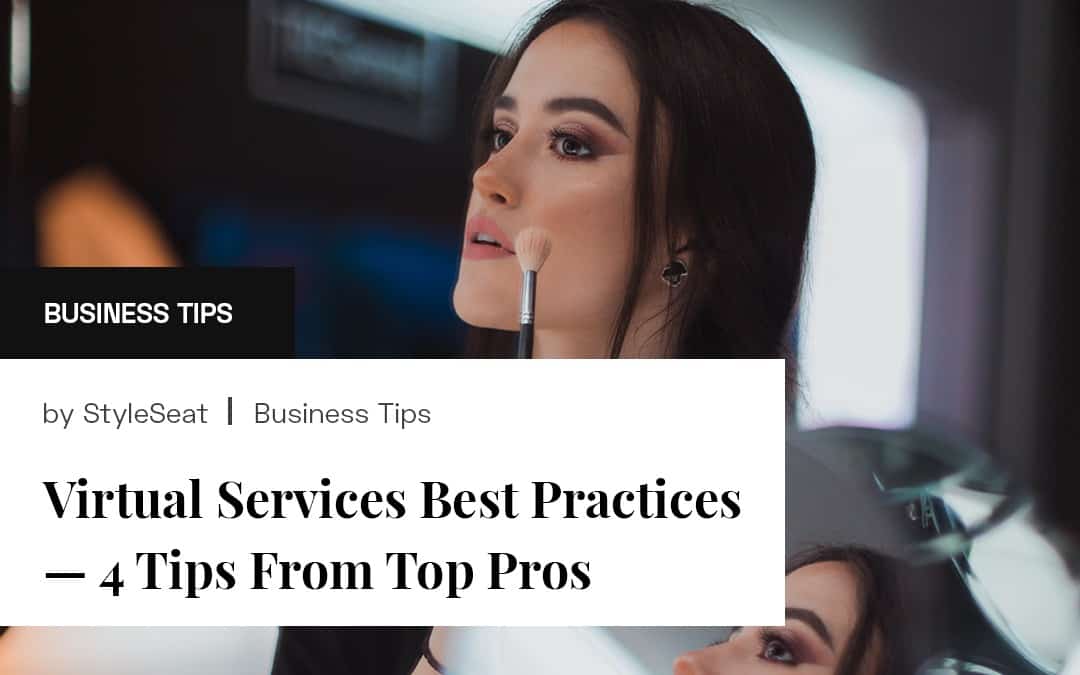How to Brand Your Virtual Appointments

Virtual appointments are a great way to supplement income when you can’t see your clients face-to-face. However, it can be hard to find a clean space to film from and our video backgrounds are often cluttered and distracting. Add a level of professionalism to your video appointments by adding a branded virtual background — so your clients can see you, and not the space you’re filming from.
This is a feature currently only offered by Zoom video conferencing, so keep reading if that’s the tool you’re using!
To get started, first download this image.

Next open Zoom, click the gear icon to access Settings, select Virtual Background, and click the plus sign to add your custom photo. Once you’ve pulled it up from its location on your computer, select it to activate.
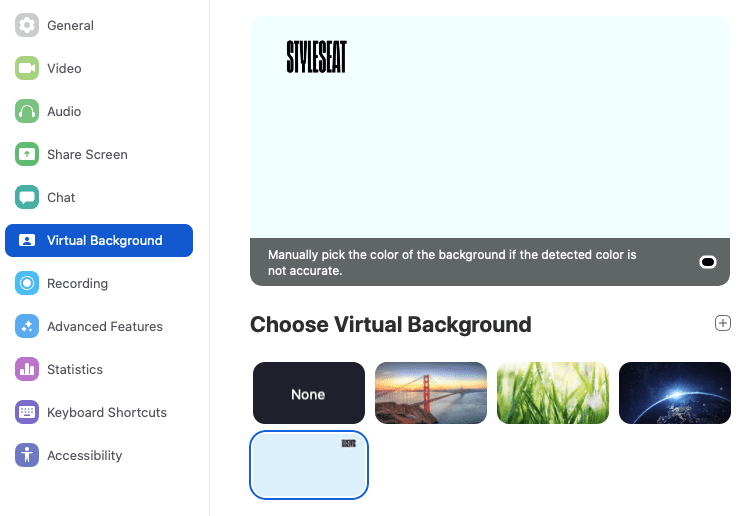
Voila! Now you can conduct your video in a more professional, less distracting way. Enjoy!
For more business tips, check out these articles:
- Grow Your Client List with StyleSeat’s Marketing Program
- Should I Charge for No-Shows and Late Cancellations?
- Get Clients to Book Online