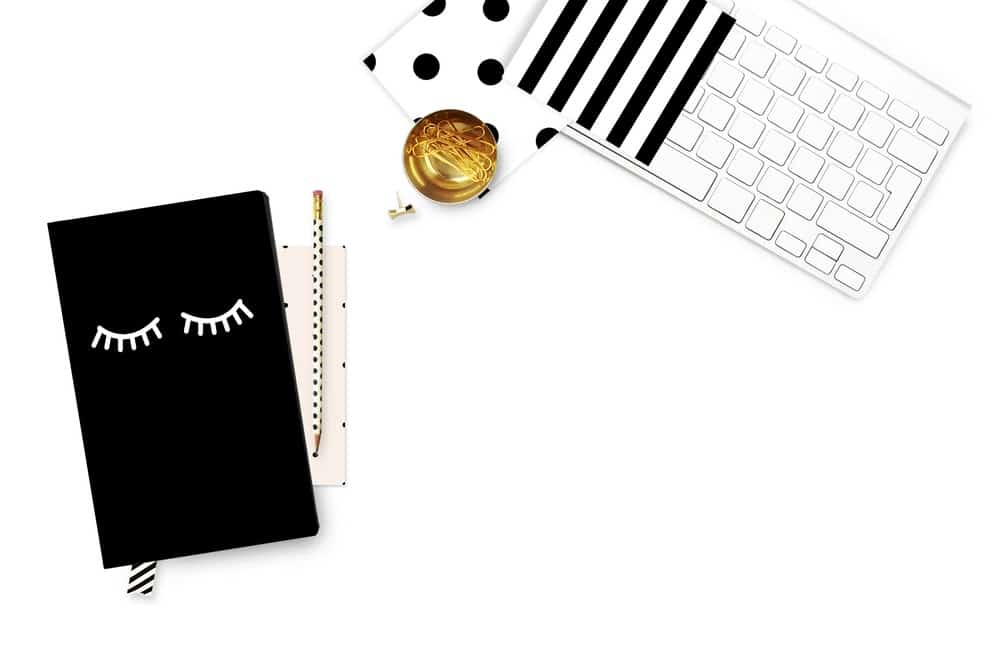Google My Business for Beauty & Wellness Pros

Whether you are local or new to an area, using a search engine to find services or products is common. Why? It’s quick, easy, and, accessible with a few clicks away. You’re able to immediately see services offered in your area, view photos, and read reviews to determine if the business meets your needs.
According to Google, customers are 2.7 times more likely to consider a business reputable if they find a complete Business Profile on Google Search and Maps. Have you thought about how you can use Google to promote your beauty and wellness business? Registering for Google My Business by using your StyleSeat Profile can help maximize exposure to new clients and lead to increasing your revenue.
What is Google My Business?
With Google My Business, you can create a free business profile and listing to attract new customers. Potential customers can find your business on Google Maps and Search when looking for beauty and wellness professionals in their area.
What Does It Look Like on Google?
It is very important to provide as much information about your business when setting up a Google My Business account. Pertinent details will surface in a digestible guide for customers. Below you will find examples of what your profile would look like on Google Search and Maps:
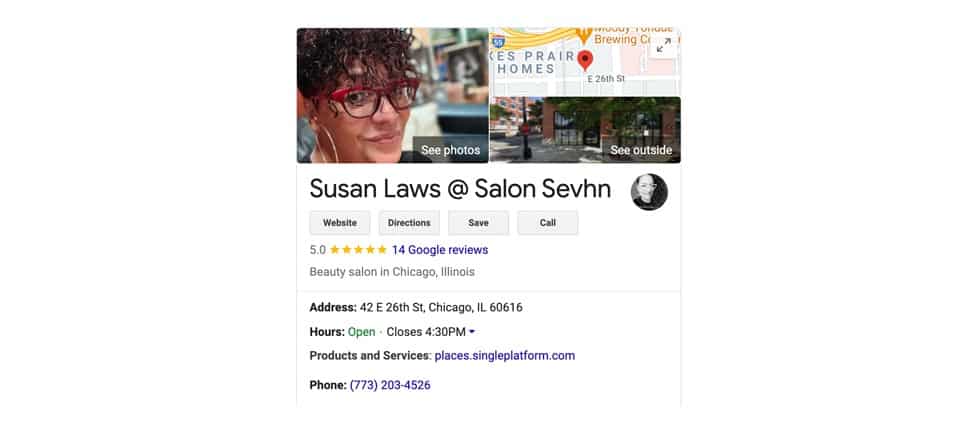
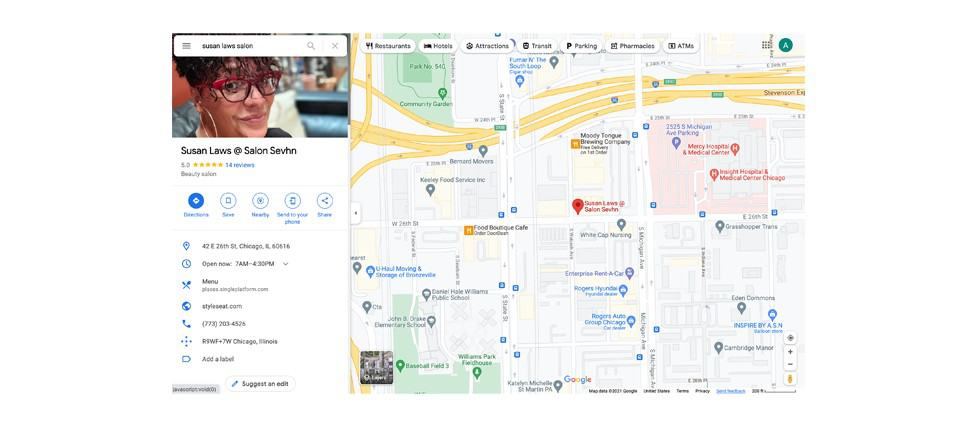
How Do You Use Google My Business?
When setting up your profile, you will upload high-quality photos of your work, provide business hours, address, and contact information. Add a booking button and link your StyleSeat Profile to schedule your appointments. Don’t forget to also link your StyleSeat profile as a website.
Want to make your business stand out? Create an eye-catching description, identify your business as women-owned, LGBTQ+ friendly, and even provide the health and safety protocols you implement.
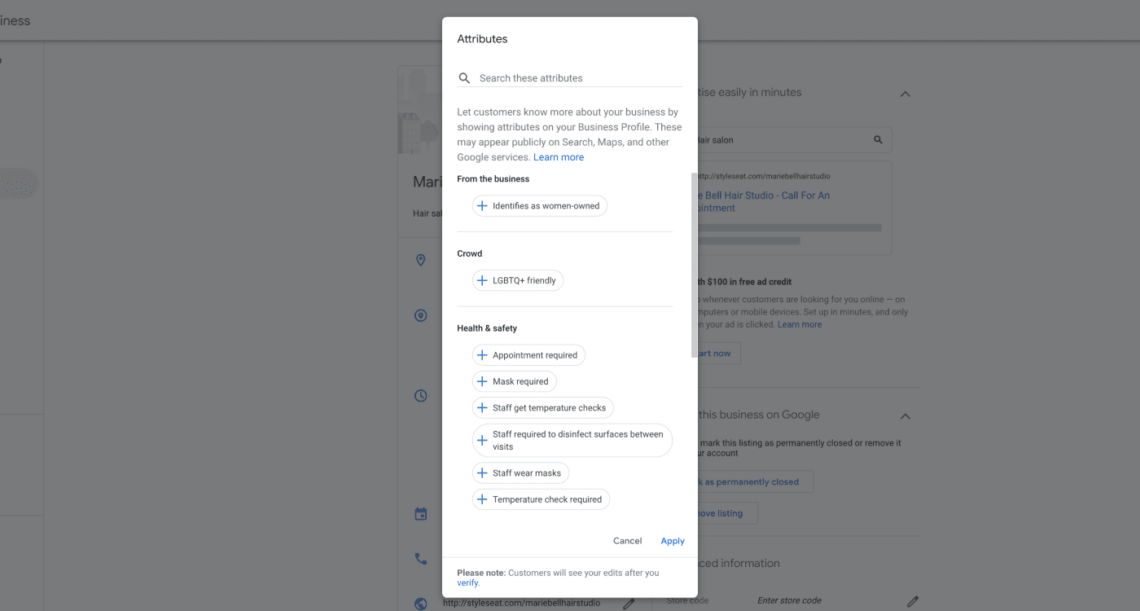
You will also have an opportunity to engage with customers by responding to customer reviews and messages. You can list your promotions by adding marketing images. But that’s not all. With Google My Business, you can access insights to see where customers are searching from, how many requests for directions to your business address, photo views, and more.
How to Set Up a Google My Business Account?
There are five key steps to setting up a Google My Business account:
Step 1: Sign in to Google My Business
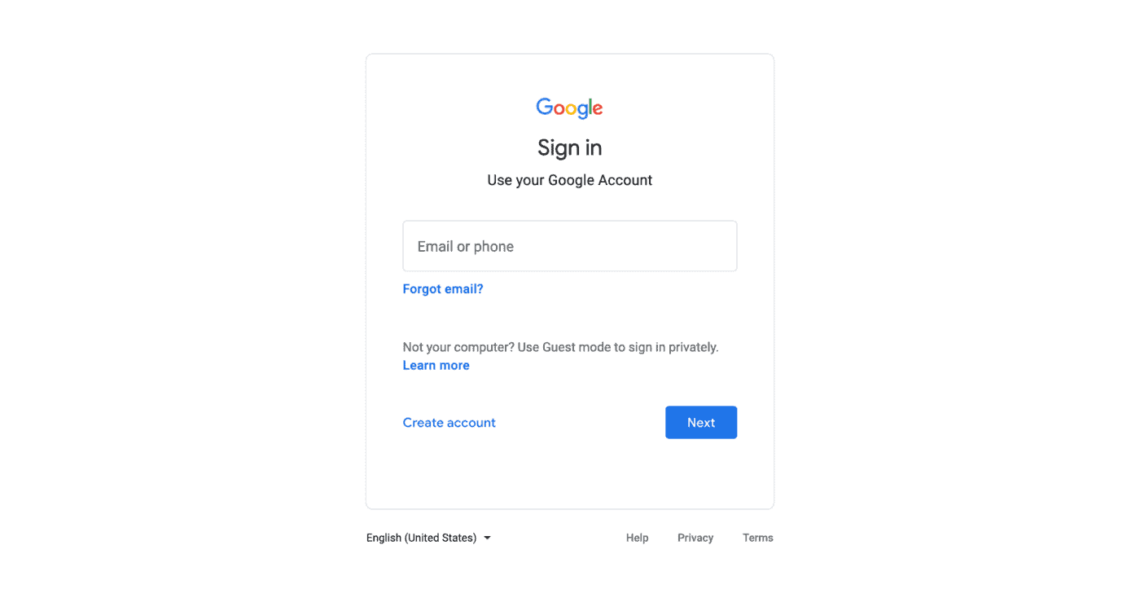
You will need to create a Google Business account if you do not have one already. NOTE: Register with your business email address and not a personal account. Once complete, visit Google My Business to begin the process.
Step 2: Add your business
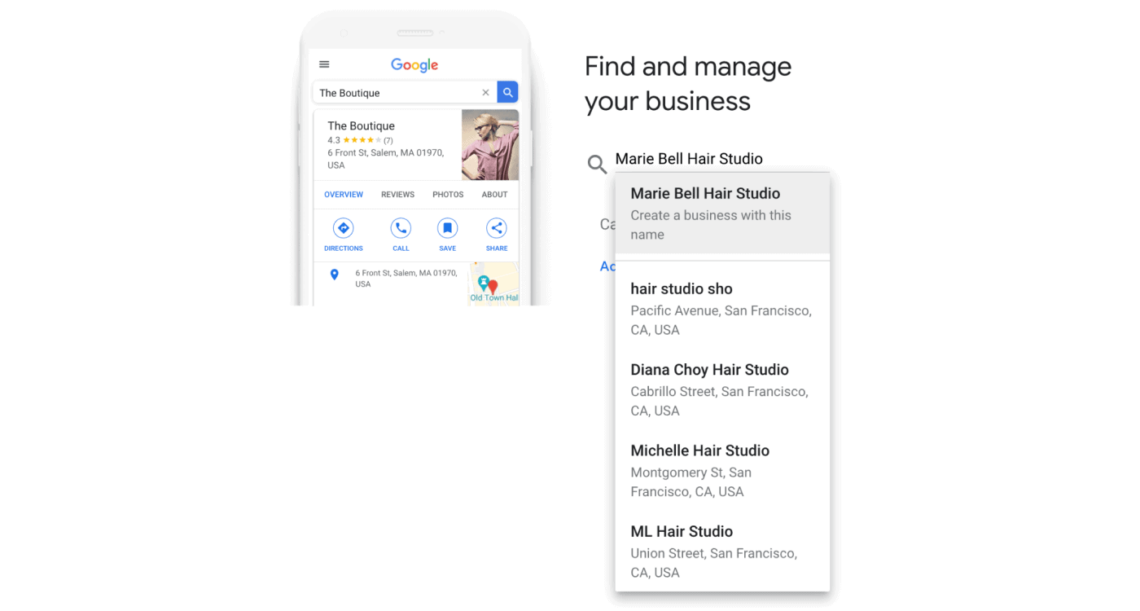
Enter the name of your business and select the appropriate category to ensure that clients can easily find your business when searching for beauty and wellness services. For example, “Hair salon,” “Barbershop,” or “Facial spa.”
Step 3: Enter your location
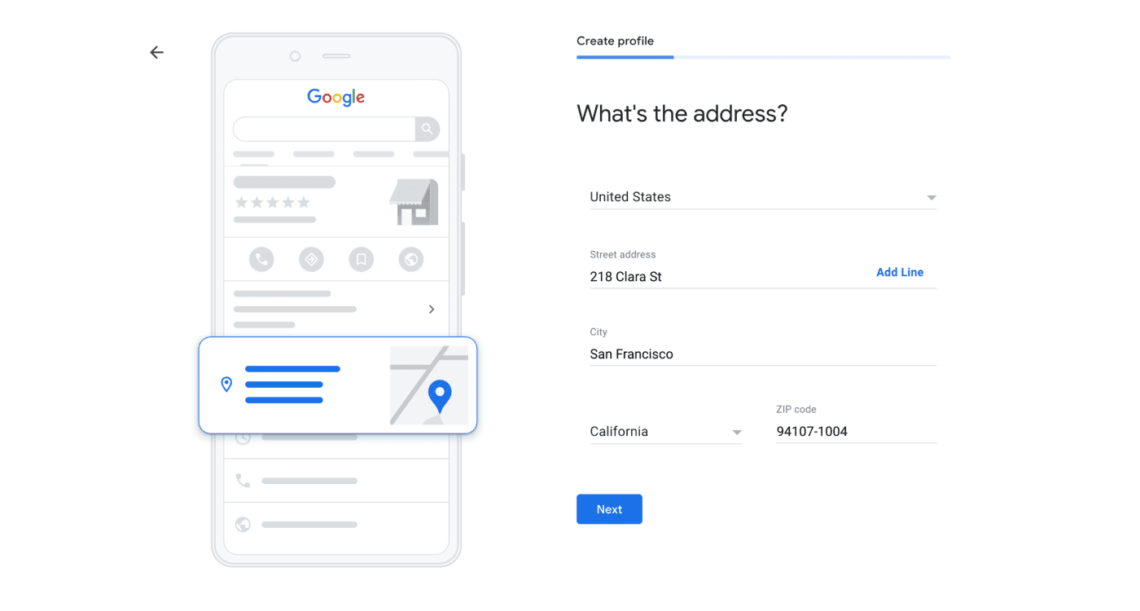
You will need to provide the physical location of your business for it to appear in Google Maps and Search results. Select “No” if you offer services in different locations. This will prompt you to list the areas. NOTE: You can change or add more later.
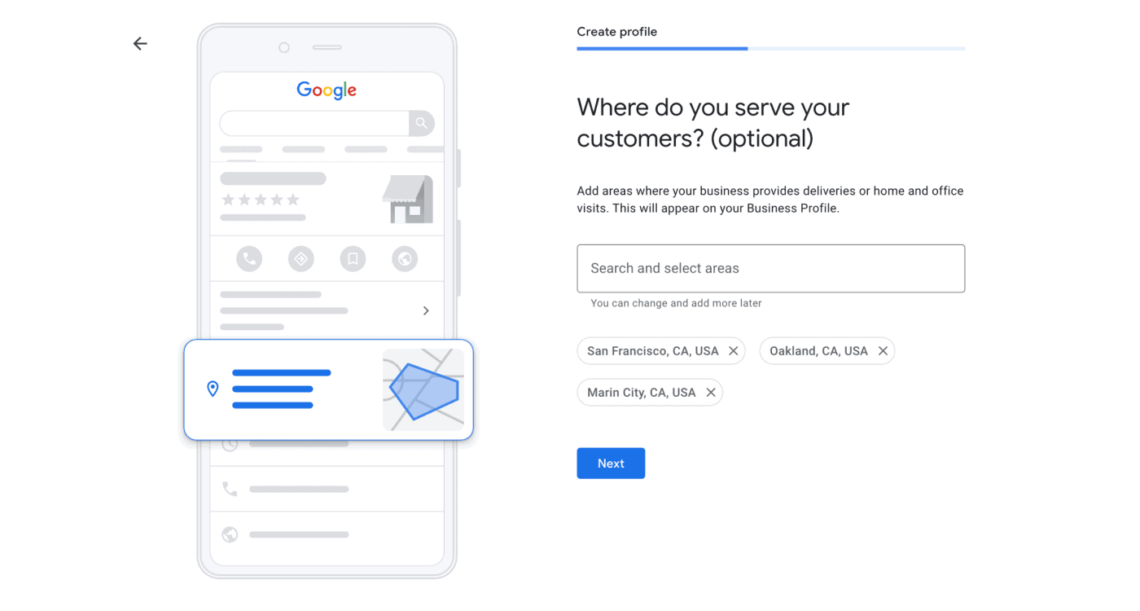
Step 4: Add contact information
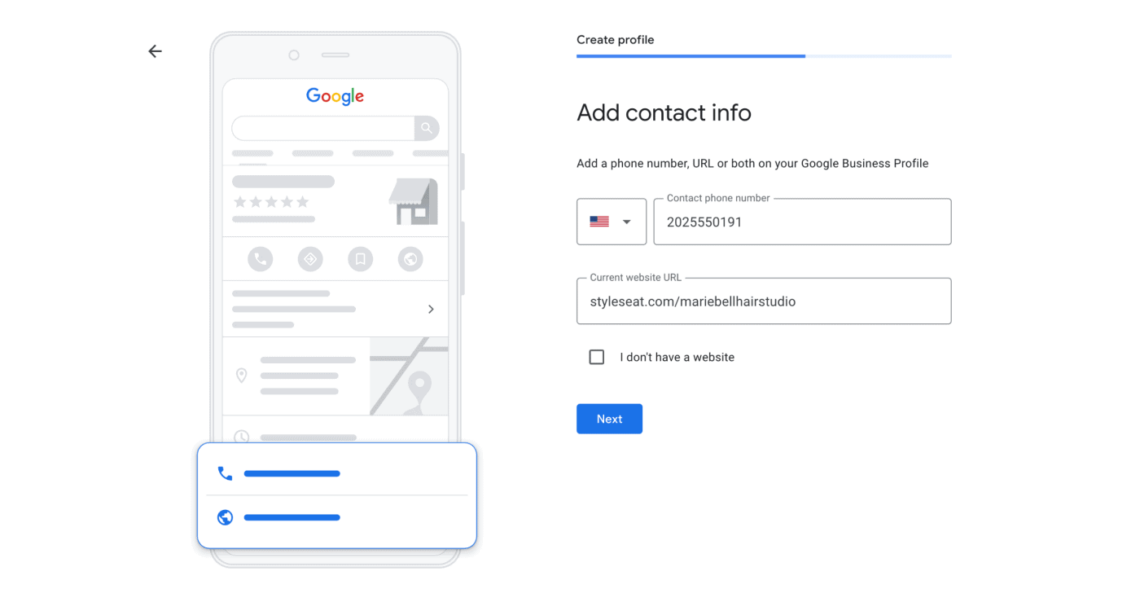
Enter your business phone number and StyleSeat profile link so that existing and potential clients can reach you.
Step 5: Opt into Google updates and recommendations
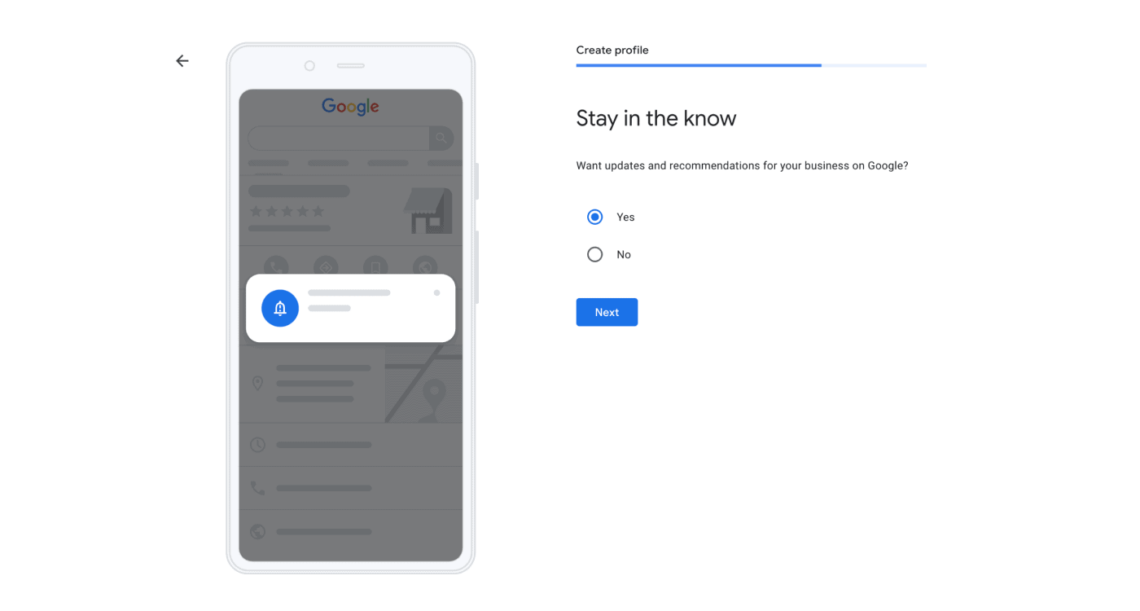
If you’d like more details on your Google My Business profile, select “Yes” to receive notifications.
Watch our video tutorial on how to create a Google My Business account with your StyleSeat profile.
How to Verify Your StyleSeat Business on Google
This is critical when setting up your account. When completing your Google My Business account, you will need to verify your business.
Step 1: Enter your mailing address
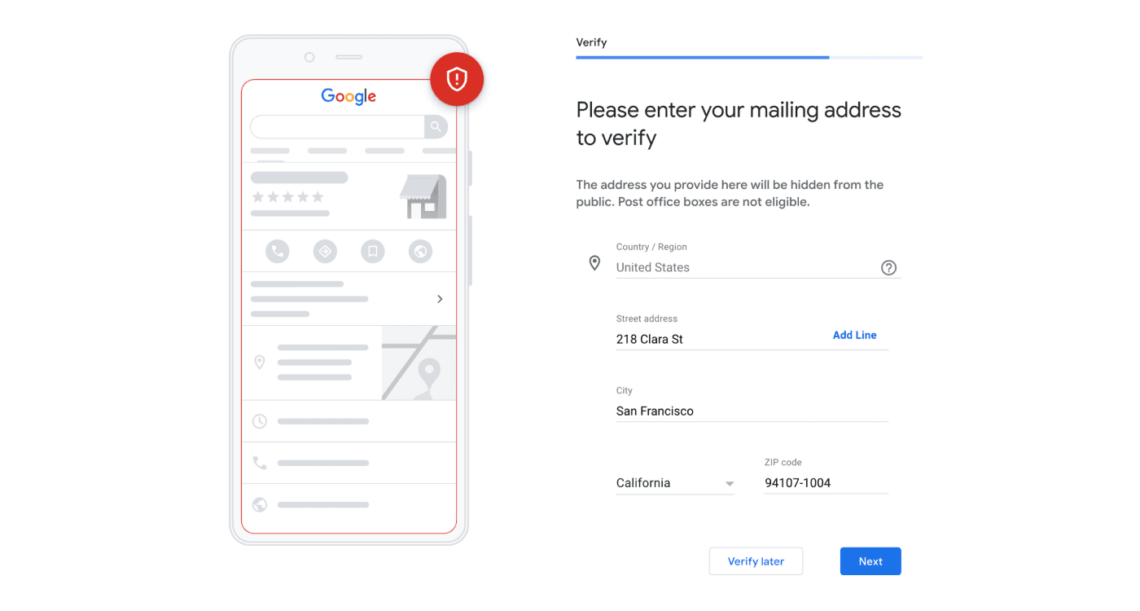
A postcard will be sent to this address and will include a code. When you receive the postcard, it will consist of instructions to finalize the verification process. NOTE: This address will not be made public.
Step 2: Verify your location
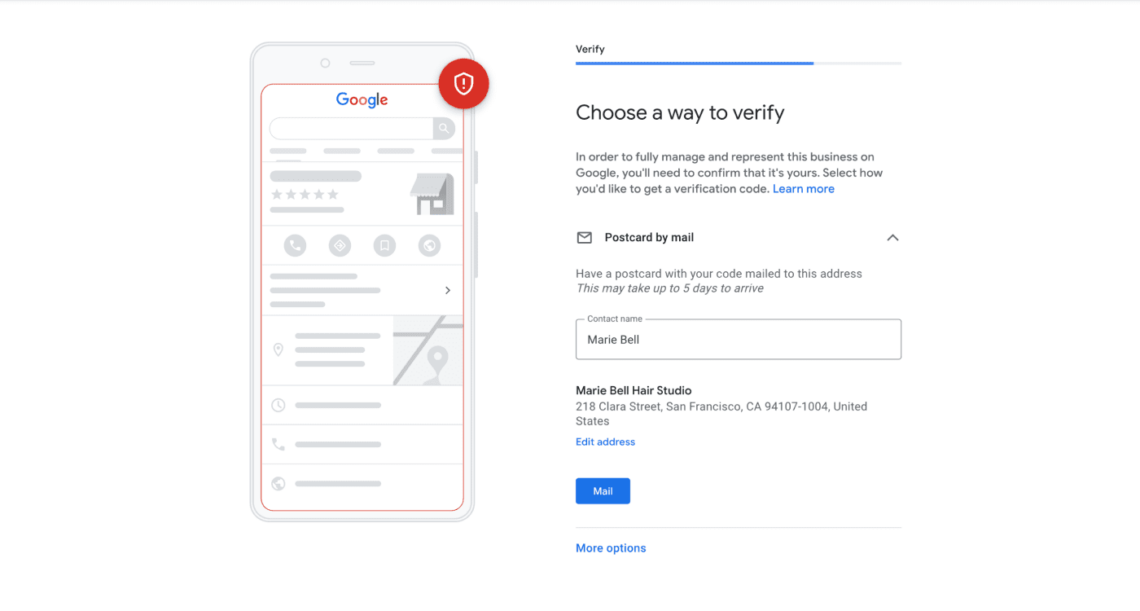
The average wait time to receive the postcard from Google with your business verification code is five days. Sign in to your Google My Business account and enter the five-digit code to complete the verification process.
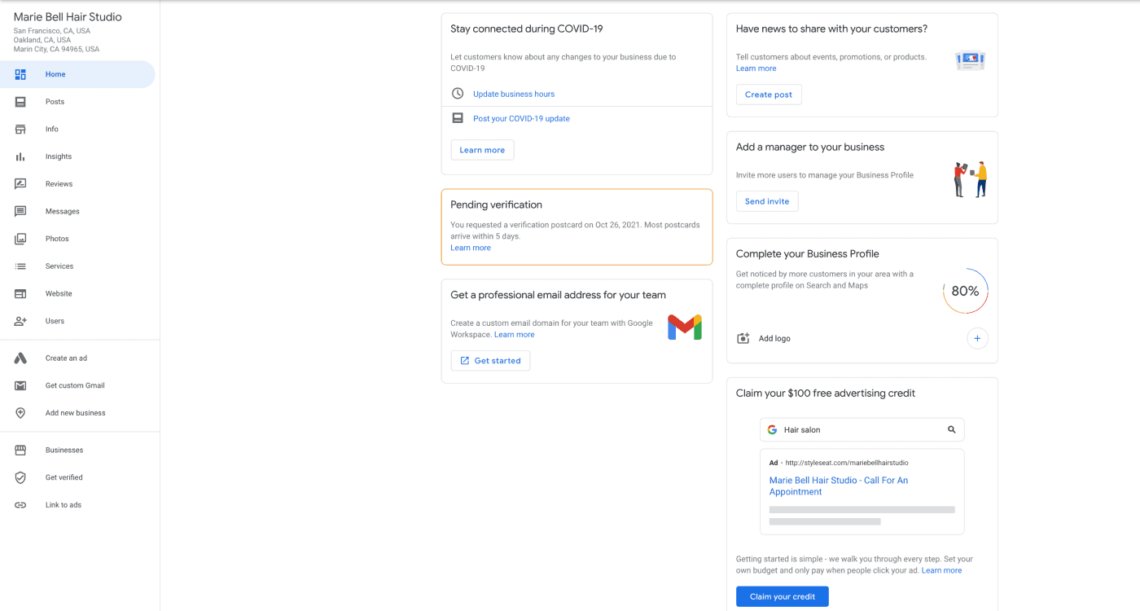
How to Manage Your Google My Business Profile
To make a great first impression, be sure to optimize your profile so that it promotes your services/expertise, showcases your artistry, and highlights positive client reviews.
Step 1: Add your services
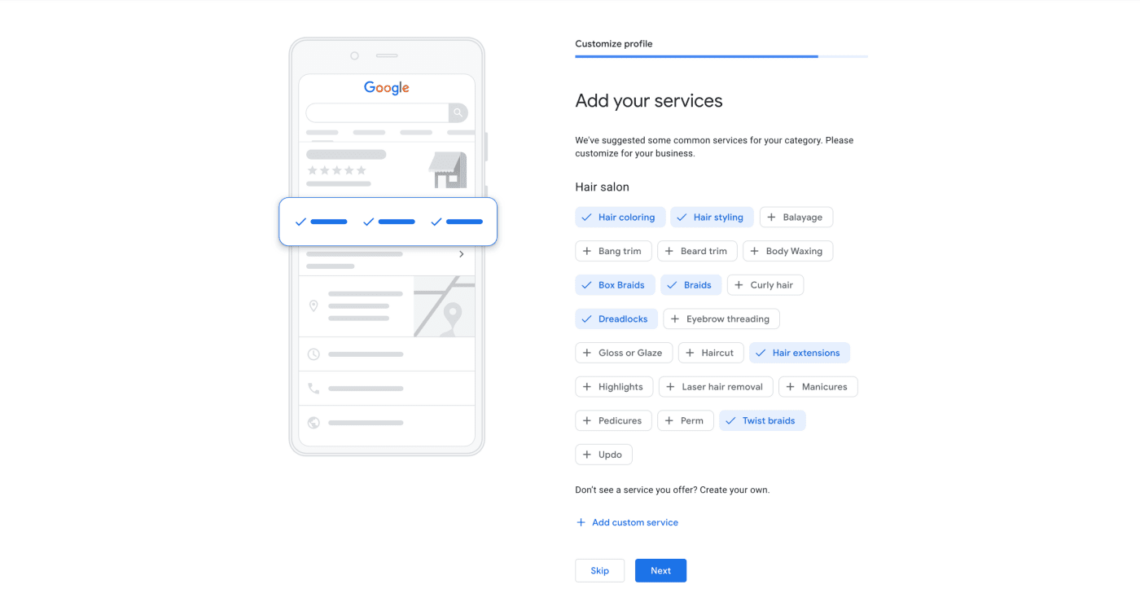
Based on your category, Google will suggest common services for your business. However, you can always customize by selecting options that work best for what you offer to customers. For example, if you own a hair salon, you can choose from “Hair coloring,” “Box braids,” “Hair extensions,” and more.
Step 2: Add business hours
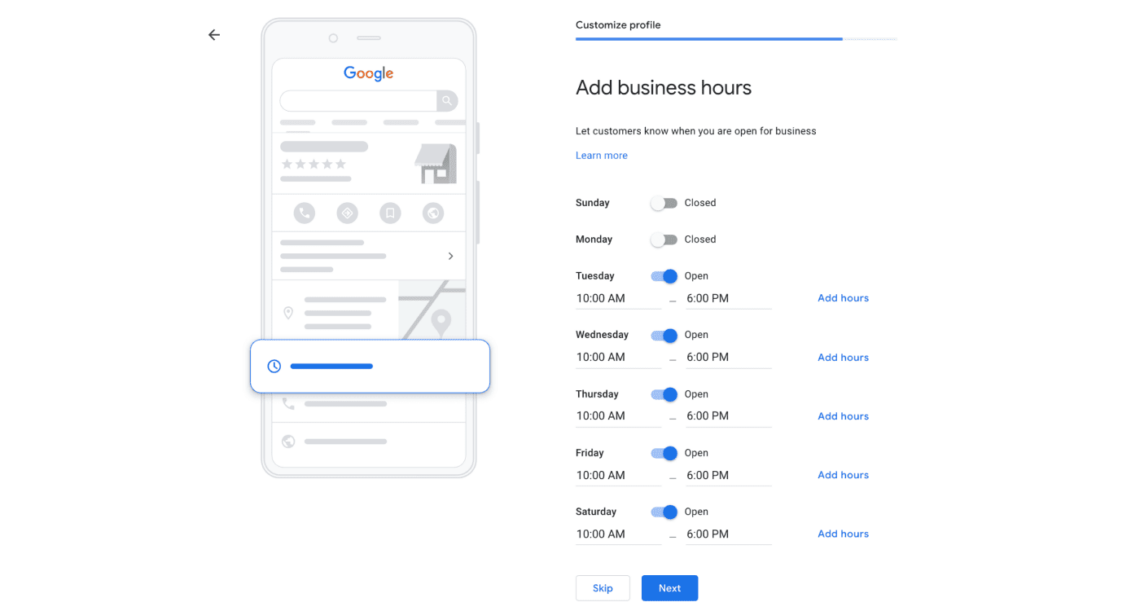
Select the days and enter business hours so that customers can book appointments accordingly.
Step 3: Opt into customer messaging
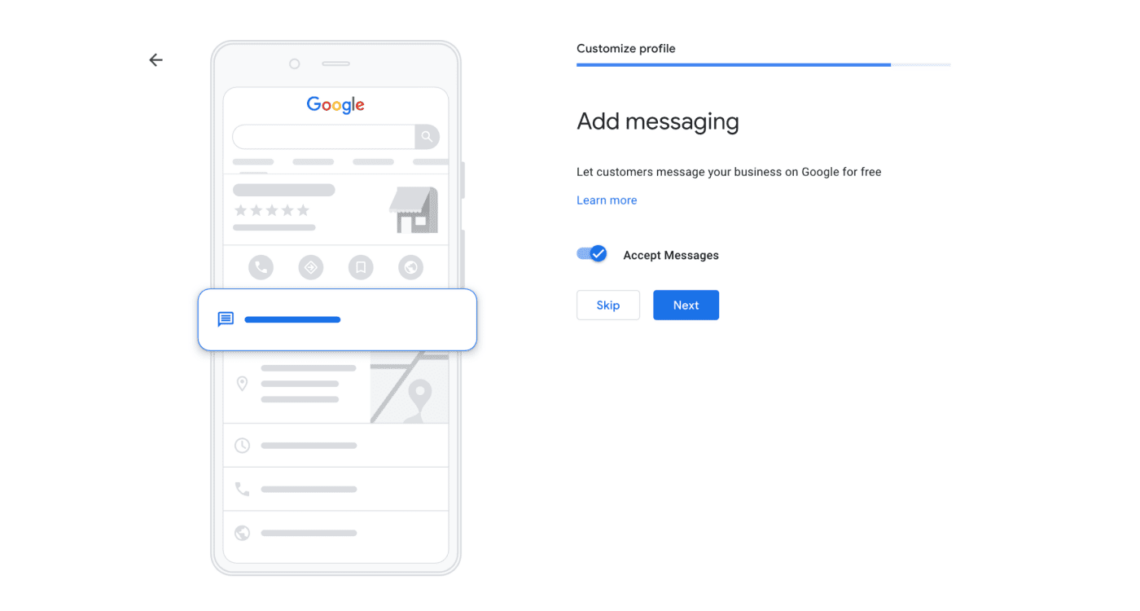
If you would like to provide another platform for customers to reach you, click “Accept Messages.”
Step 4: Add business description
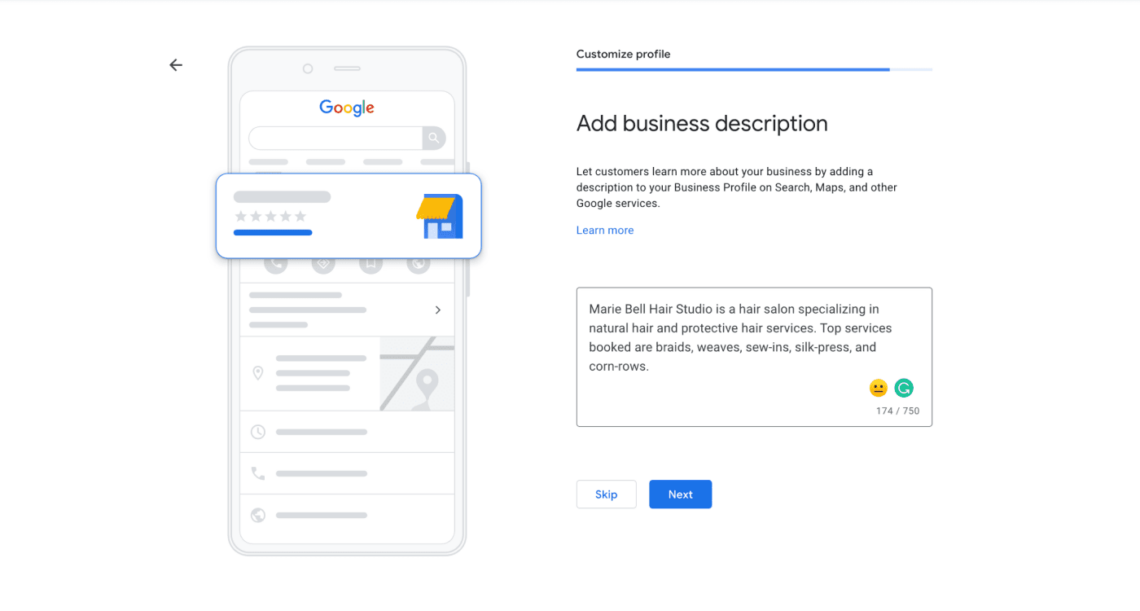
Write two to three sentences that perfectly describe your business and the services you offer. Be sure to grab the attention of potential clients!
Step 5: Upload photos of your work
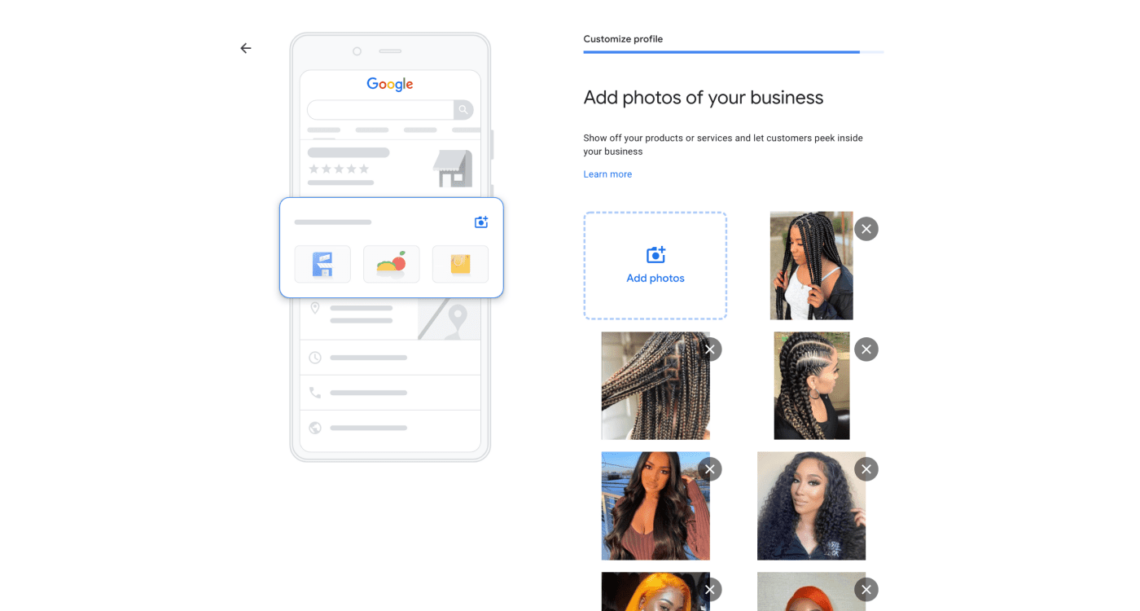
Give customers a visual snapshot of your creativity by adding original, high-quality photos of your services and products. This imagery can make an impact when driving traffic to your StyleSeat Profile to secure new bookings. You can also add a business logo and cover art. NOTE: Google does not favor stock photography.
Step 6: Motivate your customers to leave reviews
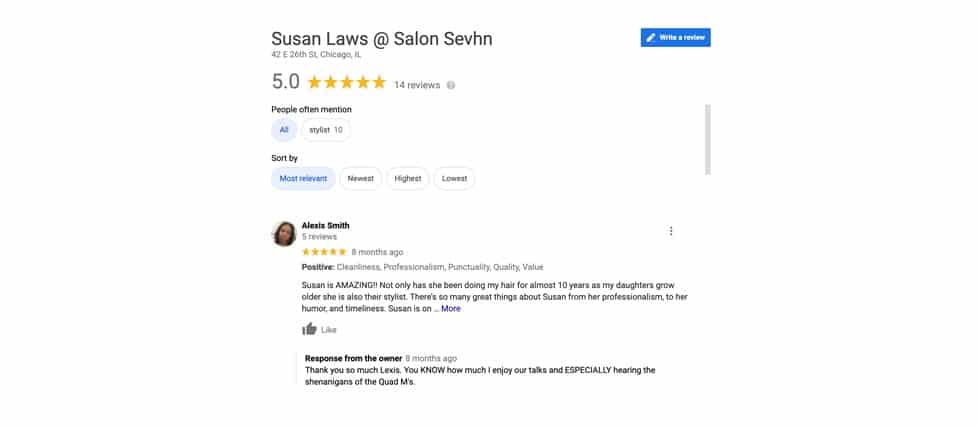
One of the best marketing tools is word of mouth, and positive client reviews are a great way to build awareness of your business and improve your ranking on Google. Try asking your clients to share their experiences after you’ve completed services. And consider offering a discount towards a future booking for clients who do leave customer reviews.