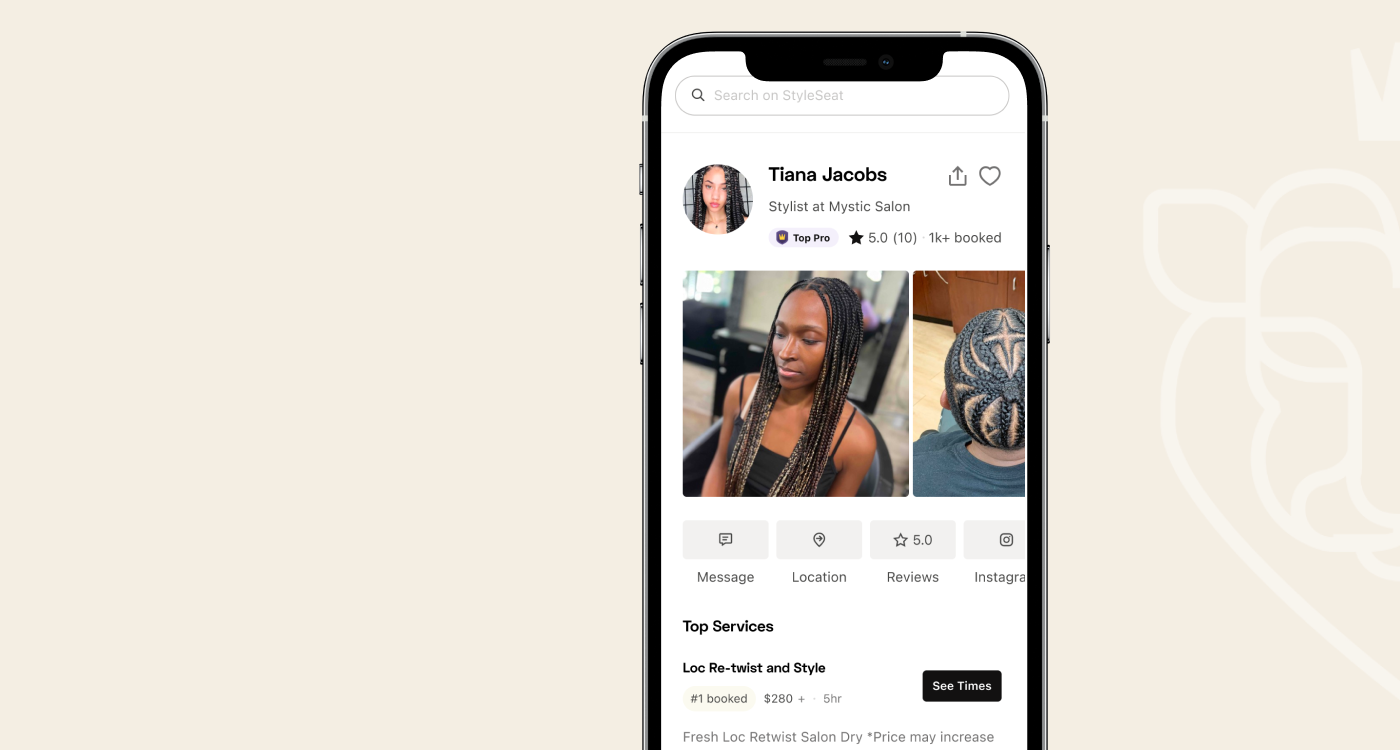4 Professional Tips to Display Policies For Your Beauty and Grooming Business

Finding the best ways to display your policies as a beauty and grooming professional can be challenging. Between balancing your business needs, appointment book, and social media efforts, your business policies are spread across multiple platforms allowing clients to access them in various ways. Keeping your beauty business policies organized, professional, and in one place will make your booking experience smoother and more enjoyable for you and your clients. Here are four ways to professionally display your policies for a seamless booking experience on StyleSeat.
Booking Inquiries
It can be overwhelming if you are receiving direct messages and comments from social media about booking an appointment or questions regarding the services. Instead of saying “No DM’s” on your Instagram bio or social media posts, direct your clients to your StyleSeat profile for booking inquiries. Add your StyleSeat profile URL in your bio or install the “Book Now” button for easy access.
Directing your clients to your StyleSeat profile will allow a seamless booking experience. Your profile displays full-service descriptions showcasing what’s included in your appointment and photos of your work. Before booking an appointment, clients can message you on StyleSeat Messaging to answer any questions they have. Plus, with StyleSeat Messaging, you can have all of your messages with clients in one place to keep all your conversations in one place and organized in the StyleSeat app.
| Instead of saying: “No DM’s” “Do not text or call for any bookings.” Try this: “Please visit my StyleSeat profile for booking and other inquiries.” |
Availability
As a StyleSeat Pro, you always attract new clients, staying booked and busy. It’s common for clients to always ask what your availability is. Keeping your available booking dates updated is essential to keeping your clients happy, and directing them to your calendar instead of sharing dates publicly will allow clients to see the most up-to-date openings.
Want to make an announcement if you have any openings? Use one of our marketing templates to post on social media and direct your clients to your StyleSeat profile in your caption. You can also send an email blast to your clients using the email marketing tool.
| Instead of saying: “I do not work on Sundays or Mondays.” Try this: “My calendar on my StyleSeat profile is up to date with my availability.” |
Service Preparation
Whether you are providing hair, skin, or wellness services, clients may need to perform some extra steps before they visit you for their appointment. Depending on the level of preparation, it can be overwhelming if these are displayed on your social media bio or a post. Instead, take advantage of your service descriptions on your StyleSeat profile by thoroughly explaining if any service preparation is needed for their appointment. It’s an organized way to keep all vital information in one place. If your clients have any questions about the service or any additional preparation, they can use StyleSeat Messaging to reach out to you.
| Instead of saying: “Read my bio or latest social media post to prepare for your appointment.” Try this: “My service descriptions provide the information needed to arrive fully prepared for your appointment.” |
No-Show and Late-Cancellations
We understand the frustration that comes along with no-shows and late- cancellations. It can also be uncomfortable having those conversations with clients and finding the right words when writing out these policies can be challenging. StyleSeat has you covered.. All you have to do is select if you want to enforce a moderate or strict policy, and we’ll automatically add the terms on your StyleSeat profile.
| Instead of saying: “Please read before booking.” Try this: “Thank you for reviewing my cancellation policy on my StyleSeat profile for your upcoming appointment.” |